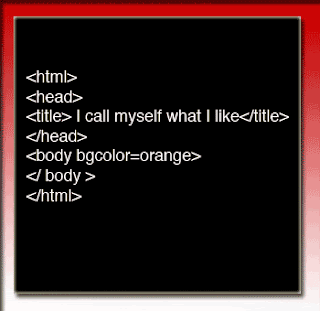CSS
Music to my ears and so should it be for every one.
Music is the food of life so we are going to the symphony.
When you go to listen to an orchestra and you see a little man or now when I think of it I can’t remember seeing a woman.
That little man and hope more woman in the future, the part they play is a very big one.
That is the role of CSS the Conductor.
CSS meaning Cascading Style Sheets and it can be compared to a conductor of an orchestra.
While the conductor of an conductor, determines, the way the music relay the music to your ears.
CSS determines how objects are displayed within a HTML document.
Saving website designers hours or work and that to should be music to everyone’s ears.
There are three types of CSS:
Inline, Embedded and External.
Inline style sheet uses the existing tags.
Embedded uses specific style tags.
My favourite is External is the master conductor, which is linked to an external document.
It’s the conductor you do not see in the head or the body.
Every thing so far the colour of the background colour, image and every thing could be displayed using CSS.
It’s like the conductor but the document is not seen and the link rel are placed in the head of the HTML document.
It is one of the beauty of Website Designing and should be a must to learn.
Music is the food of life so we are going to the symphony.
When you go to listen to an orchestra and you see a little man or now when I think of it I can’t remember seeing a woman.
That little man and hope more woman in the future, the part they play is a very big one.
That is the role of CSS the Conductor.
CSS meaning Cascading Style Sheets and it can be compared to a conductor of an orchestra.
While the conductor of an conductor, determines, the way the music relay the music to your ears.
CSS determines how objects are displayed within a HTML document.
Saving website designers hours or work and that to should be music to everyone’s ears.
There are three types of CSS:
Inline, Embedded and External.
Inline style sheet uses the existing tags.
Embedded uses specific style tags.
My favourite is External is the master conductor, which is linked to an external document.
It’s the conductor you do not see in the head or the body.
Every thing so far the colour of the background colour, image and every thing could be displayed using CSS.
It’s like the conductor but the document is not seen and the link rel are placed in the head of the HTML document.
It is one of the beauty of Website Designing and should be a must to learn.